MNIST by zip
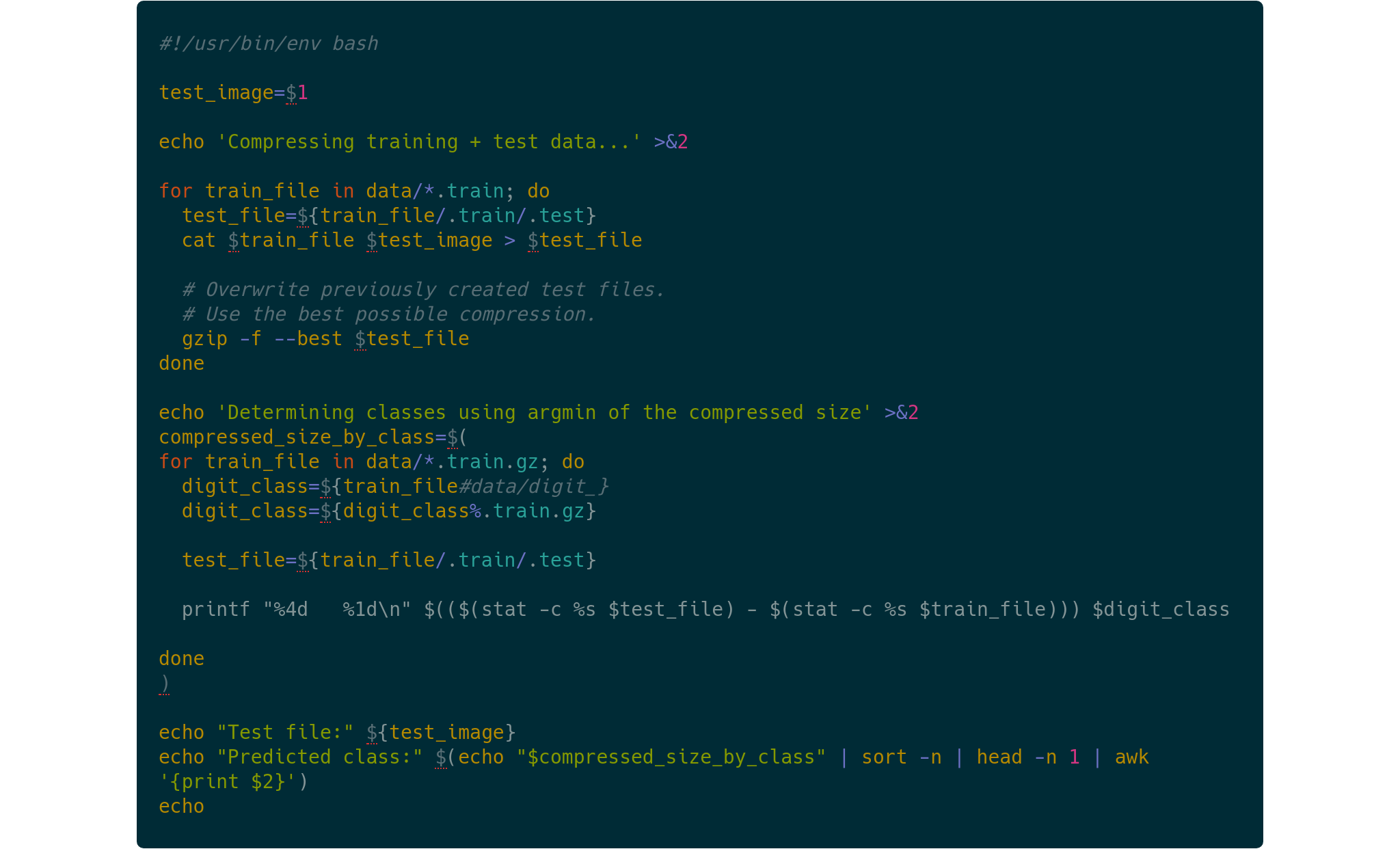
tl;dr: We can use compression algorithms (like the well-known zip file compression) for machine learning purposes, specifically for classifying hand-written digits (MNIST). Code available: https://github.com/BlackHC/mnist_by_zip.
Learning means reducing information into knowledge. Through learning, we build concise models of the world that helps us navigate it. We reduce cognitive load by finding representations of information that require less “storage” for common events than for rare ones.
This insight connects (machine) learning, information theory, probability theory, and compression.
A bit of machine learning, probability theory, and information theory
In machine learning, we want to solve problems like recognizing hand-written digits in the MNIST dataset. Using probability theory, we can express this as finding the digit class \(y\) that maximizes \(p(y|x, D)\), the probability of the test image \(x\) being of that class given the information in our dataset \(D\):
\[\arg \max_y p(y|x, D).\]
Information theory is concerned with encoding information. An important result is that given a probability distribution \(p(x)\) that tells us how often or likely certain events \(x\) occur, there is an optimal encoding to transmit this information that takes \(I_{p(x)}(x) = -\log_2 p(x)\) bits for an event x, where \(I\) is the information length. The more likely an event, the fewer bits it will use in this encoding.
In the case of hand-written digits, we can look at 10 different probability distributions \(p(x|y)\): one for each class of digits. We then want to find the class that has minimal encoding length for a given image: \[\arg \min_y I_{p(x|y, D)}(x).\]
Using Bayes’ theorem, we can see that both are equivalent: \[\begin{aligned} \arg \min_y I_{p(x|y, D)}(x) = & \arg \min_y -\log_2 p(x|y, D)\\ = & \arg \min_y -\log_2 \frac{p(y|x, D) p(x, D)}{p(y, D)} \\ = & \arg \max_y \log_2 p(y|x, D) + \log_2 p(x, D) - \log_2 p(y, D) \\ = & \arg \max_y \log_2 p(y|x, D) \\ = & \arg \max_y p(y|x, D), \end{aligned} \] where \(p(y, D)\) is constant/uniform as \(D\) is a balanced dataset.
However, of course, we don’t know the actual distribution \(p(y | x, D)\) or the optimal encoding.
In machine learning, we would try to learn the probability distribution \(p(y|x, D)\) using deep neuronal networks and gradient descent, for example.
Through information theory, we can also try to learn the optimal encoding using compression algorithms. Any statistical compression algorithm can be used for this.
Statistical compression algorithms compress data by looking at the structure and statistics of the data itself. For example, by building look-up tables, or by creating Huffman trees like the well-known zip compression algorithm.
This means that we could use zip compression to approximate \(I_{p(x|y, D)}(x)\)! 1
Using zip compression for classification
We can train one compressor for each class of digits. We do this by separating our training data by digit class, so we have 10 files digit_0.training, digit_1.training, …, digit_9.training, and we compress each using zip compression, and memorize the compressed size.
When we want to classify a test image of a digit, given in a file image.data, we simply append it to each training file to obtain test files: digit_0.test, digit_1.test, …, digit_9.test, which we then compress as well. We compute the difference in compressed size to the training file, which tells us how well the test image was compressed with the training data for the different digits.
Because zip compression makes use of data statistics, it is more likely that the test image will be compressed better when it is appended to the training data of digit that it represents.
Performance
With default compression parameters, and a byte stream in MNIST, we can obtain 27% accuracy on the full test set. By trying a couple of different parameters (compression level 9 and window bits -10, whatever that means…), we can obtain 35% accuracy using zip on MNIST:
Classification report for classifier ZipCompressionClassifier():
precision recall f1-score support
0 0.58 0.28 0.37 980
1 0.62 0.94 0.74 1135
2 0.19 0.07 0.11 1032
3 0.22 0.34 0.26 1010
4 0.22 0.21 0.21 982
5 0.20 0.17 0.18 892
6 0.56 0.41 0.47 958
7 0.23 0.32 0.27 1028
8 0.36 0.33 0.35 974
9 0.27 0.31 0.29 1009
accuracy 0.35 10000
macro avg 0.35 0.34 0.33 10000
weighted avg 0.35 0.35 0.33 10000
Binarized MNIST
If we binarize the dataset by thresholding on 128 (still using one byte per pixel though), we can achieve 45% accuracy:
Classification report for classifier ZipCompressionClassifier():
precision recall f1-score support
0 0.38 0.71 0.50 980
1 0.95 0.70 0.80 1135
2 0.29 0.44 0.35 1032
3 0.37 0.32 0.34 1010
4 0.49 0.39 0.43 982
5 0.29 0.33 0.31 892
6 0.68 0.33 0.44 958
7 0.47 0.46 0.46 1028
8 0.51 0.57 0.54 974
9 0.42 0.24 0.30 1009
accuracy 0.45 10000
macro avg 0.49 0.45 0.45 10000
weighted avg 0.49 0.45 0.45 10000
Binarized MNIST with chunked compressors
@ylecun pointed out that 45% accuracy is not exactly great.
Looking at how zip’s deflate algorithm works, we learn that it independently compresses blocks of up to 64 KiB size. This means that separating the training set by class and compressing it as one will only take into account the last 82 (~ 65536/28/28 - 1) training samples for each class.
That is not a lot.
One way to improve on this is to chunk the training data per class into chunks of fewer samples and measure how each of these compresses the test image.
To combine these, we can either compute the average of the compressed lengths, or we can treat the compressed length as an information length which is an upper bound on the optimal encoding length. The optimal encoding length is the negative logarithm of the conditional probability, and we can average those using logsumexp.
Using the latter, we achieve 74% accuracy on binarized MNIST.
More details on https://github.com/BlackHC/mnist_by_zip.
Conclusion
Using zip compression as a classifier is significantly better than random (10% expected accuracy). As another comparison, we have also implemented a classifier that just counts the number of pixels in images for different digits and picks the nearest class for a test image: it achieves 20% accuracy. Overall, zip compression can capture some of MNIST’s structure to make somewhat informed classification decisions.
We are uncertain whether this is an appraisal of zip compression or an indictment of the MNIST dataset.
Acknowledgements
Thanks to Christopher Mattern (from DeepMind) for mentioning this to me a couple of years ago at Friday Drinks and to Owen Campbell Moore for turning a random afternoon conversation into a tiny hack project later. I have always remembered it as a fun fact and was surprised when no one else knew about it either. So, here we go. :)
Code
The code can be found at https://github.com/BlackHC/mnist_by_zip.
For simplicity, I have implemented a ZipCompressionClassifier that is compatible with https://scikit-learn.org/.
For fun, I have also added a BASH version using gzip. To reproduce the results on the first 10 entries from MNIST’s test data, run:
for test_file in data/*.image; do ./classify.sh $test_file; doneNote: in particular, I am referring to the deflate compression algorithm here which is usually used by zip compressors.↩︎